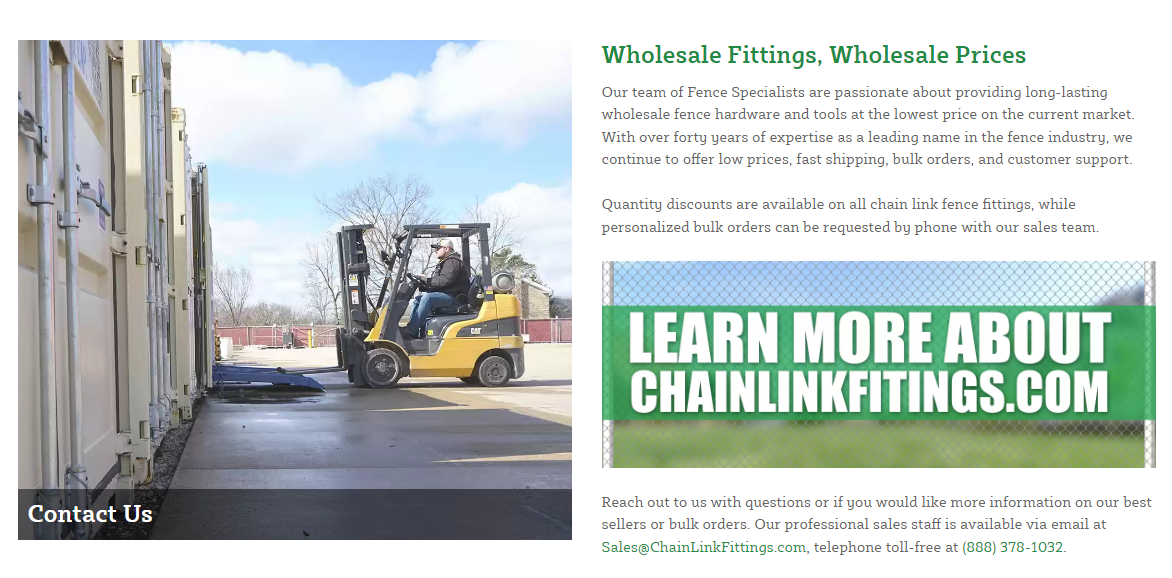Contact us overlay image with title and paragraph
Note: You can have less than 4, any more and it goes to the next row. Copy and paste the class of column to create more images and buttons. Use addition paragraph tags to separate paragraphs, not break tags. Href tags can be added anywhere within the paragraph tags.
<div class="two-column">
<div class="column">
<div class="std">
<a href="#link goes here">
<div class="caption-overlay-home">
<figure>
<img src="image source goes here" alt="image description goes here">
<figcaption>
<h2>overlay caption goes here</h2>
</figcaption>
</figure>
</div>
</a>
</div>
</div>
<div class="column">
<h2>title goes here</h2>
<p>body text goes here</p>
<p>second paragraph text goes here</p>
<a href="#link goes here"><img src="image source goes here" alt="image description goes here"></a>
<p>third paragraph text goes here<a href="mailto:email goes here">email goes here</a>,
telephone toll-free at <a href="tel:+tele number goes here">tele number goes her</a>.</p>
</div>
</div>