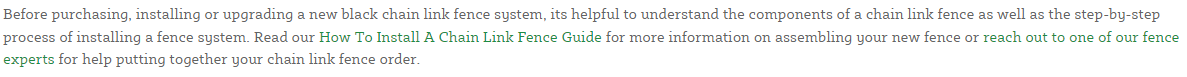How to create a link
Note: links can be placed anywhere inline or by themselves. Inside of a title, a heading, a list, anywhere. The text will be a different color for a link, whatever the primary color for that specific site is. A link takes the user to another location.
Links in Magento should follow this format:
{{store direct_url='category-url/page-name.html'}}
Example:
<a href="{{store direct_url='store-information/about-us.html'}}">About Us</a>
Note: they can be wrapped around multiple elements. For instance, if you wrapped a link around an image, a title and a paragraph, then all of those elements would be clickable and would take you to the same place.
The code below is an example of how you would wrap multiple elements. The closing a tag needs to be below all of the opening and closing tags for all the elements. Empty href tags will always be marked with a "#" symbol. Anywhere you see this symbol you need to add a link.
<a href="#">
<img src="#" alt="">
<h2>**Title**</h2>
<p>**Paragraph content goes here**</p>
</a>