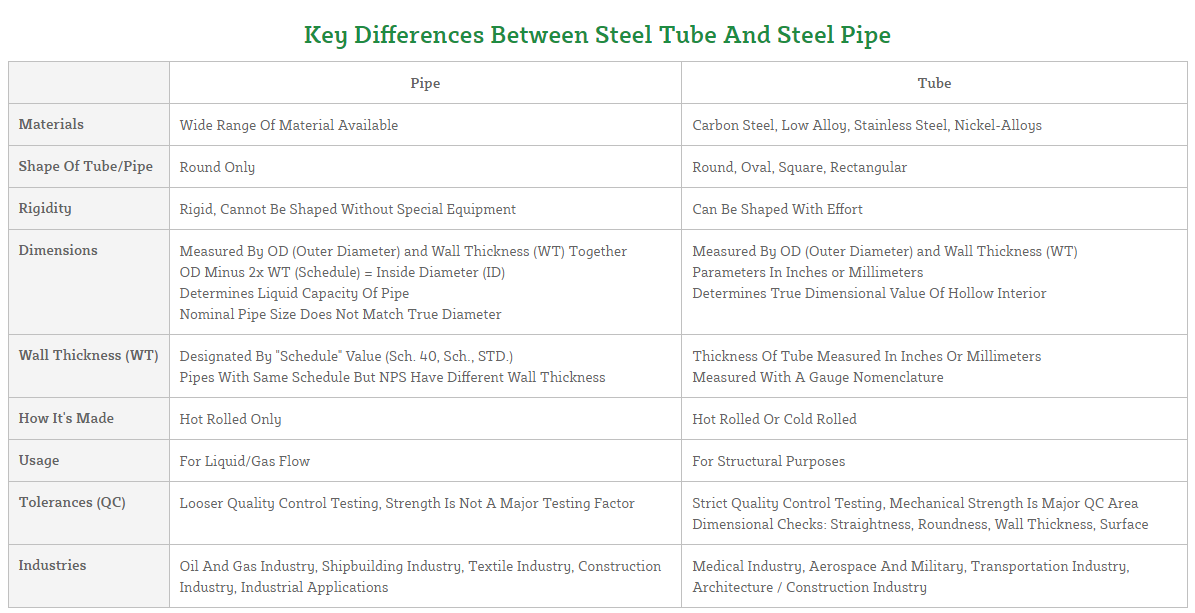Comparison Chart Table
Note: In this table, we've placed the table headers TH (table header) to the left, which is the first spot in each row. Instead of using the center tags to align the content, please use the centered class.
To add more rows to the table, you can copy and paste the TR (table row) elements as many times as needed. However, make sure that the first element in each row remains the TH (table header).
<table class="add-info-table data-table">
<tbody>
<tr>
<th> </th>
<td class="centered"><strong>**data goes here**</strong></td>
<td class="centered"><strong>**data goes here**</strong></td>
</tr>
<tr>
<th><strong>**TH goes here**</strong></th>
<td>**data goes here**</td>
<td>**data goes here**</td>
</tr>
</tbody>
</table>