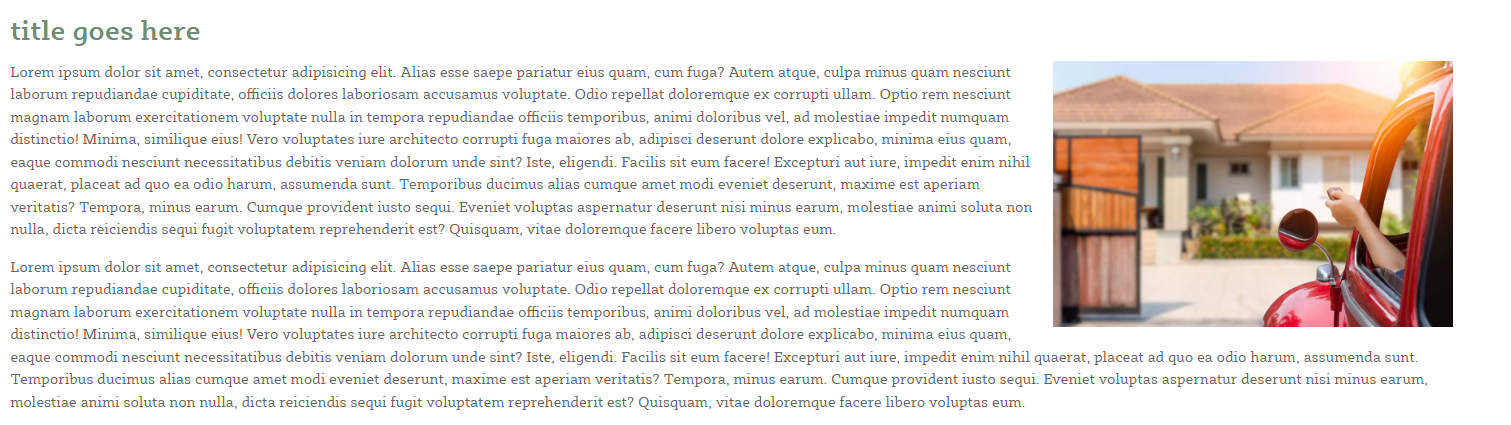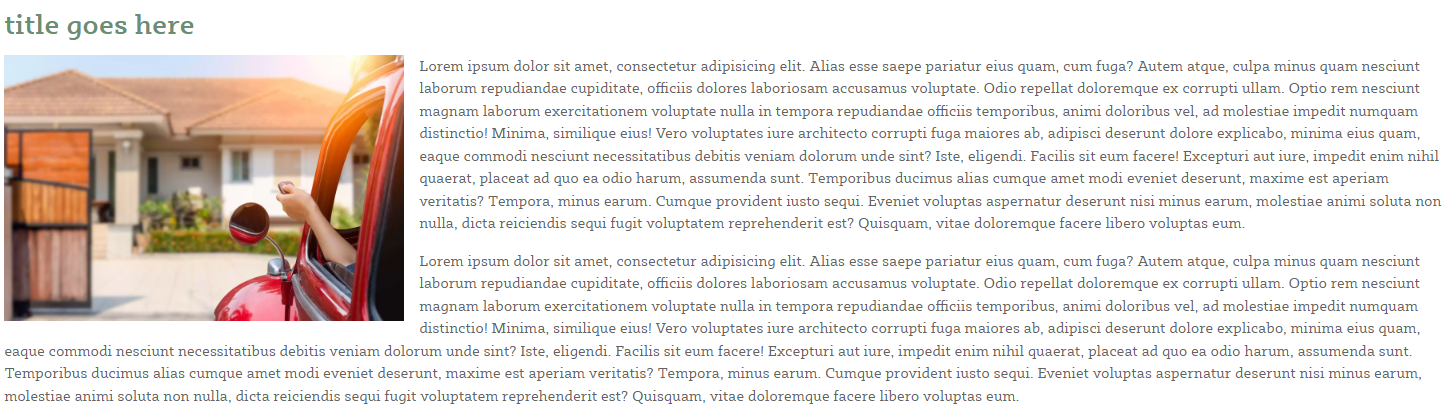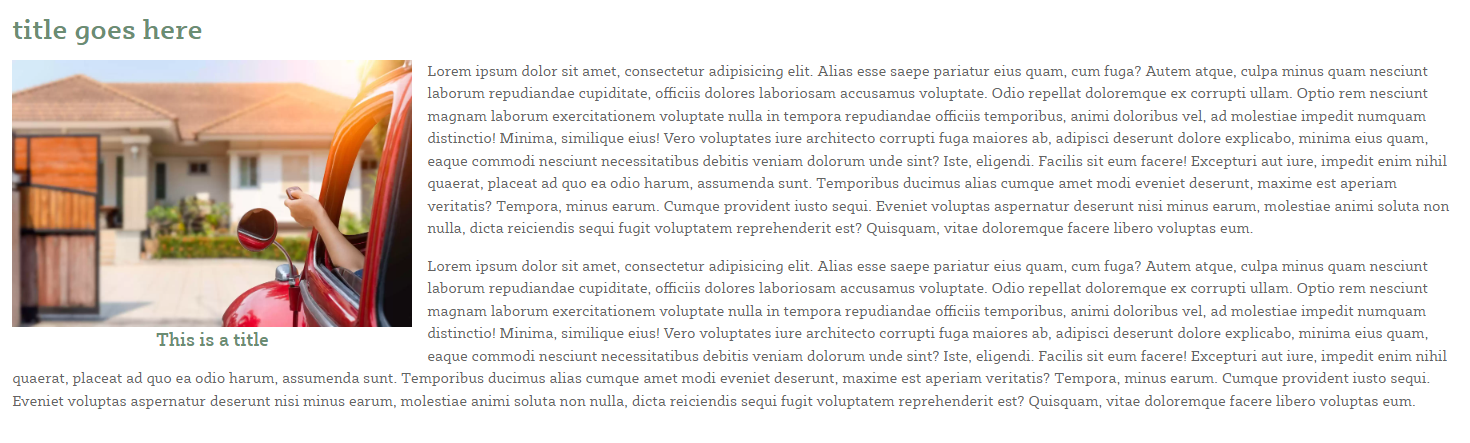Image news wrap
Note: An image when used with either of these classes will float to the right or the left of the text and the text will wrap the image when the screen gets smaller. This image does not need dimensions because I set them in the css for this class. Please use paragraph tags to create space bewteen the paragraphs, don't use break tags. You can add an infinite amount of paragraph tags to this block.
This code can be viewed here Examples
- right float with one title
<h1>**title goes here**</h1>
<img class="image-news-wrap" src="#" alt="">
<p>**body text goes here**</p>
<p>**body text goes here**</p>
- right float with two titles
<h1>**title goes here**</h1>
<div class="image-news-wrap">
<img src="#" alt="" />
<h3 class="centered">**This is a title**</h3>
</div>
<p>**body text goes here**</p>
<p>**body text goes here**</p>
- left float with one title
<h1>**title goes here**</h1>
<img class="left-image-news-wrap" src="#" alt="">
<p>**body text goes here**</p>
<p>**body text goes here**</p>
- left float with two titles
<h1>**title goes here**</h1>
<div class="left-image-news-wrap">
<img src="#" alt="" />
<h3 class="centered">**This is a title**</h3>
</div>
<p>**body text goes here**</p>
<p>**body text goes here**</p>