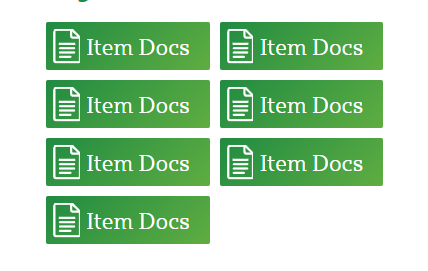Product Page Item Docs Container
Note: use this code on product detail pages for the specification/manual buttons. You can add as many .itemDocsBtn s as you need to insclasse of the spec-button-container . The container is what makes this work, so make sure it is wrapping all the <a> tags.
This code can be seen here Examples.
<div class="spec-button-container">
<a class="itemDocsBtn" href="#">**button text goes here**</a>
<a class="itemDocsBtn" href="#">**button text goes here**</a>
<a class="itemDocsBtn" href="#">**button text goes here**</a>
<a class="itemDocsBtn" href="#">**button text goes here**</a>
<a class="itemDocsBtn" href="#">**button text goes here**</a>
<a class="itemDocsBtn" href="#">**button text goes here**</a>
<a class="itemDocsBtn" href="#">**button text goes here**</a>
</div>