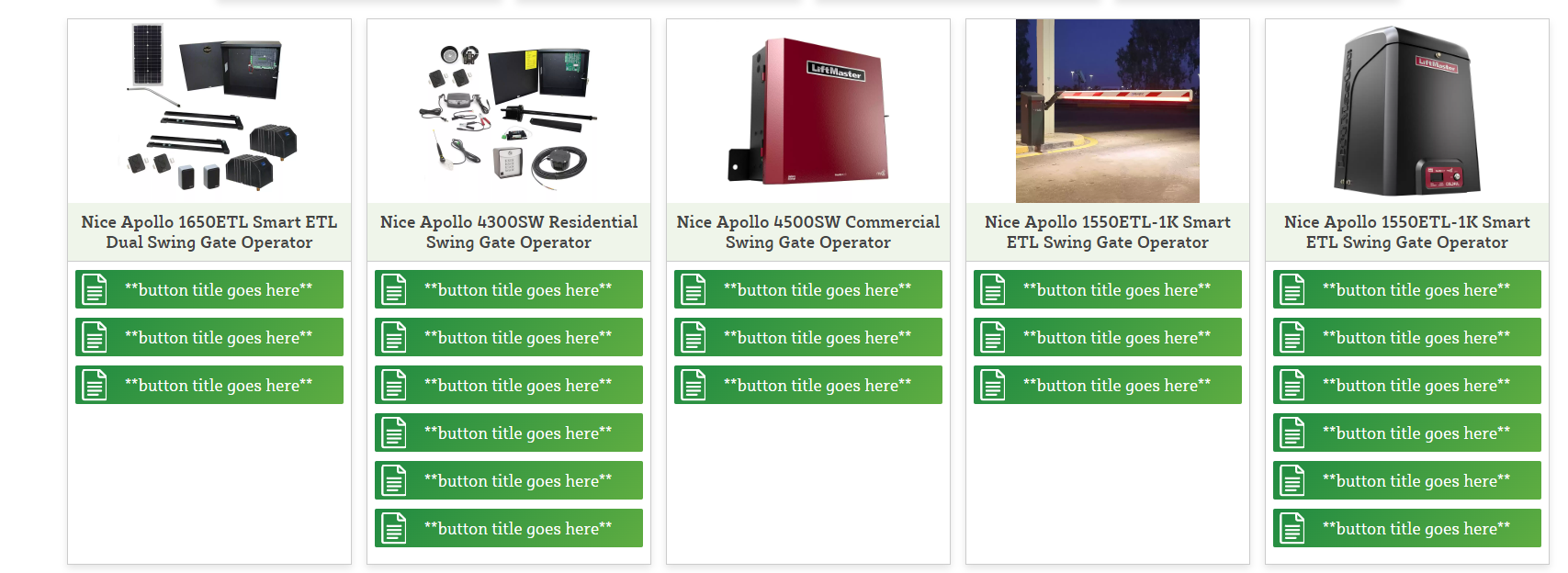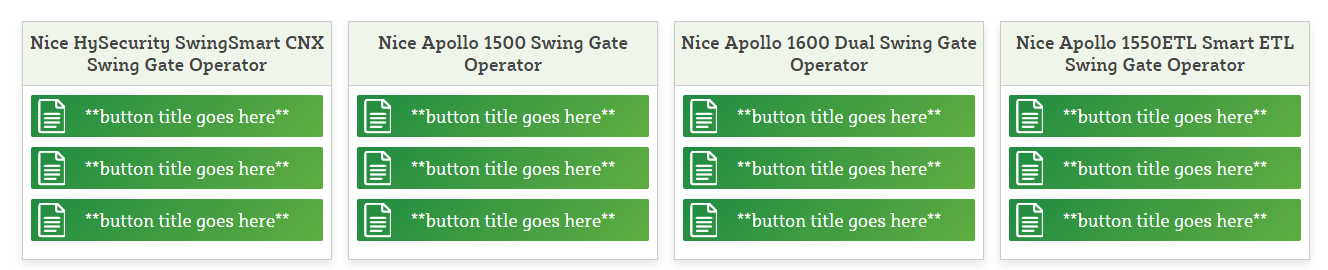Manuals Group with Image
Note: The image tag is optional. Just remove it if you don't want an image on the card. document-card is what you copy to create each card. Stack them on top of one another insclasse of the div class document-container . The button can be copied as many times as you need to for each pdf file.
This code can be seen here in use, Examples.
Option 1 with images
<div class="document-container">
<div class="document-card">
<img src="#" />
<h2>**product title goes here**</h2>
<div>
<a class="itemDocsBtn" href="#">**button title goes here**</a>
<a class="itemDocsBtn" href="#">**button title goes here**</a>
<a class="itemDocsBtn" href="#">**button title goes here**</a>
</div>
</div>
</div>
Option 2 without images
<div class="document-container">
<div class="document-card">
<h2>**product title goes here**</h2>
<div>
<a class="itemDocsBtn" href="#">**button title goes here**</a>
<a class="itemDocsBtn" href="#">**button title goes here**</a>
<a class="itemDocsBtn" href="#">**button title goes here**</a>
</div>
</div>
</div>